Technology is a powerful tool in today’s world. It helps connect people, automate repetitive tasks, and allows instant access to information previously only found in dictionaries. With all the amazing things technology has allowed our society to achieve, have you ever stopped to think how these tools came to fruition? These technology tools begin as an idea in someone’s mind but how do these ideas become a product able to be used by people across the world?
What is Knowledge Work?
When creating something that isn’t necessarily tangible it’s hard to measure how much effort or time it will take to develop, especially if the result is something new and different every time. This is completely opposite of say a manufacturing company where the employees on a production line produce the same thing over and over again. Very quickly the manufacturing company can determine how much each production line can produce in a certain amount of time since the process is repeatable. When developing a new application or adding new functionality to an existing application, the person completing the work requires specific knowledge and experience. The work is very specific and not repeatable at a large scale. Only the person(s) developing the application can provide input on how long it will take them to create the end product. This type of work is referred to as knowledge work.
Why is Visualizing Knowledge Work Important?
When developing a new technology product, most customers’ first question is, “When will this product be ready for use?” To provide a response to that question, we first need to identify all the tasks necessary in order to develop the product. Extracting this knowledge and information from the individual(s) completing the work will allow the team to visually see everything that needs to be done and any dependencies between the tasks. This will allow the team to draw conclusions and be able to better estimate when the product will be ready for use.
The visual representation also assists the team when working on the product. The visual cues help the team know how much work is remaining vs. completed or if one team member has too many tasks assigned to them to complete everything on time. This visual information can help the team communicate the overall status of the product to the customer. Imagine how difficult gathering this information and providing an accurate status would be if all this information was still only in someone’s mind.
Credit: Haiilo
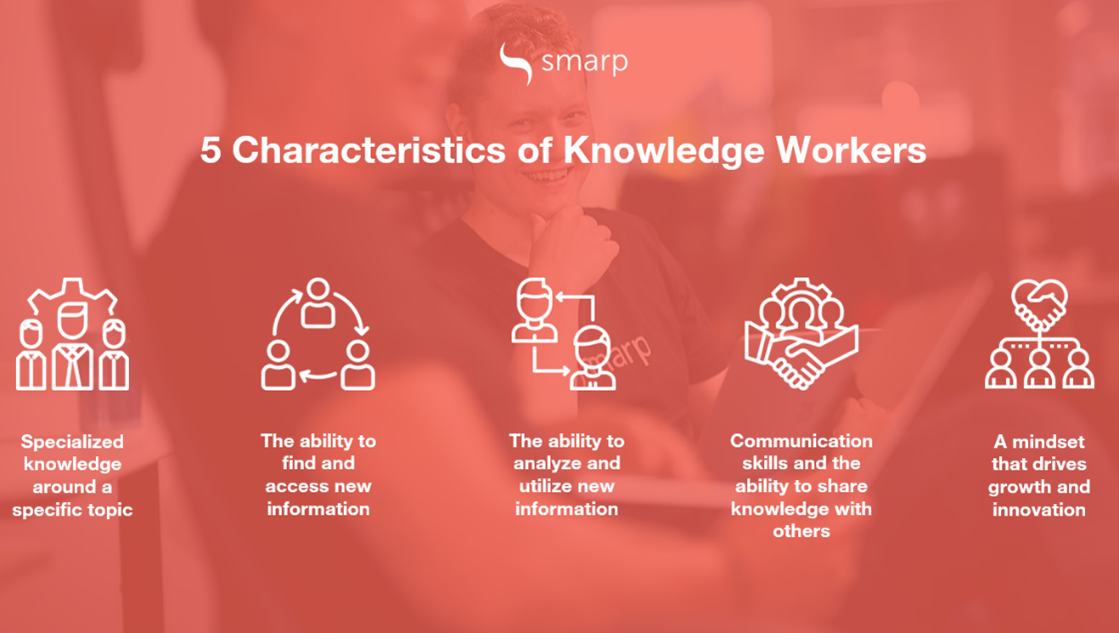
How to Visualize Knowledge Work
There are several methods to visualizing knowledge work, but we will focus on the general idea and not a specific methodology.
- Individuals who will be developing the products should first review what the requirements are for what the team is being asked to create. Typically, there will be some type of documentation that describes what the customer is envisioning. The more detailed the description of the product the more accurate the delivery estimate will be.
. - Once reviewing the details of the product request, the individuals who will be completing the work should begin to breakdown the product into smaller components of work. The team should continue breaking down each component until they have identified the individual tasks needed to complete each component of the product.
. - At this point the individuals completing the work can begin estimating the amount of time it will take to complete each task based upon their knowledge and experience. The team can also identify if there are any unknowns about the task that they will need to research or if there are any dependencies between tasks.
. - Next the team should begin laying out the order in which they plan to complete each task. This should be based upon prioritization of what the customer ranks as critical to success, the team’s capacity, and any dependencies between tasks.
. - Once the plan is established, the group can begin the work. This is another point in the process where it’s very important to visualize the work in order to monitor progress. All tasks, at a minimum, should be identified as either not started, in progress, or done and identify who is completing the work.
One tool that is typically used in product development is the Kanban board (shown below).
Credit: appvizer
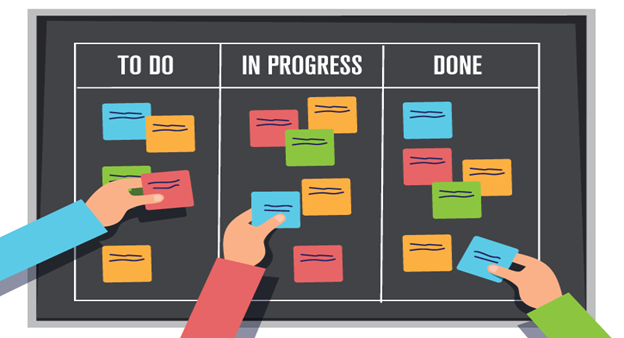
As you can see, at a quick glance you can gather a lot of information from a Kanban board. The status of each task and the overall status of the work, who is working on what, dependencies between tasks, and any issues that are preventing tasks from moving forward should all be present on the board.
With the work visualized the team can limit the amount of work in progress so they can really focus on the task at hand and reduce multitasking which can sometimes lead to too many things started, but nothing finished. The visual representation can also assist in continuous improvement by allowing the team to see recurring issues.
How Do I Get Started?
Is your organization involved in knowledge work or do you need a customized product created but still not quite sure how to implement the visual tools?
Let eimagine help your teams break down complex knowledge work into smaller tasks and create the visual tool to help you manage the work being done.
Check out how to get started today with eimagine!
By Whitney Deal – Senior Project Manager
